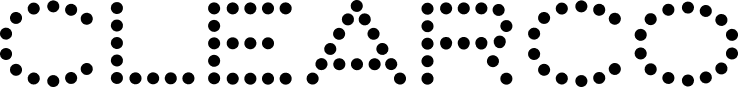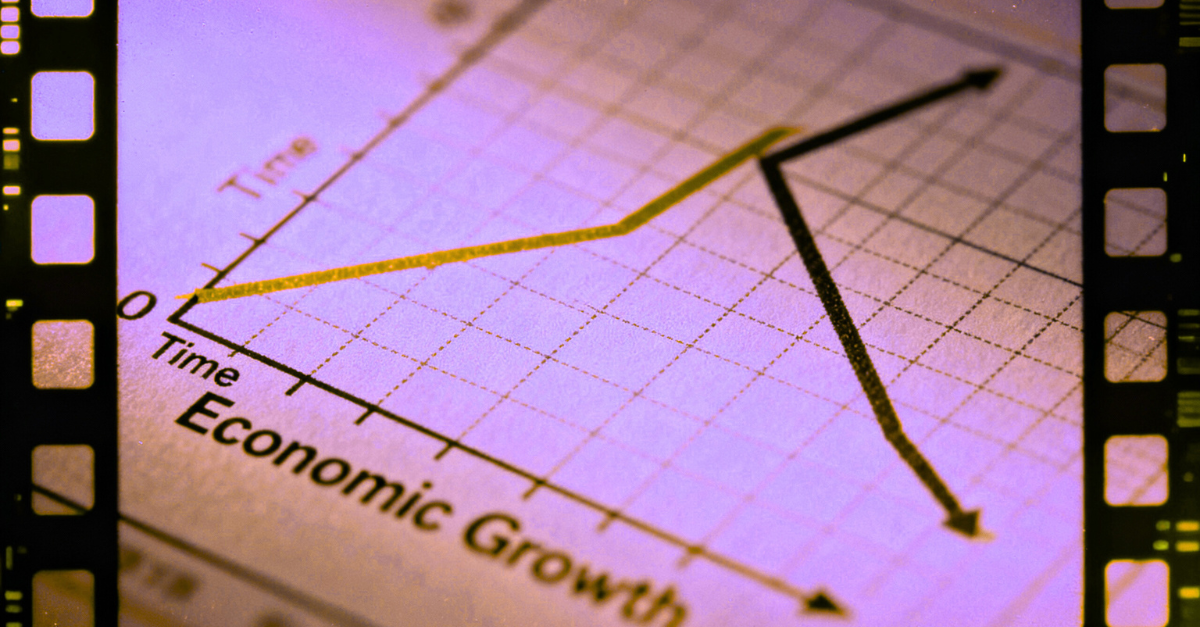How to connect TikTok Shop to Shopify

Merchants who integrate their Shopify store with TikTok shop gain access to TikTok ads, TikTok Shopping, and most importantly, TikTok’s reach. Beyond its short form videos, TikTok has quietly become one of the juggernauts of online search, especially for younger generations. In 2021, Cloudflare reported that TikTok surpassed Google in global internet traffic. And, now that ecommerce brands can participate in TikTok Shop, there’s a 150 million user opportunity for brands in the United States.
Why link your Shopify? By setting up TikTok for Business and downloading the TikTok Shopify App, you can continue running your Shopify ecommerce store, plus use Shopify’s customer and inventory management tools – in addition to the seamless checkout and marketing reach of TikTok.
Here’s how Shopify sellers with or without an existing TikTok account can get started. Merchants will need to follow these steps to set up a TikTok Shop with Shopify:
- Sign up for TikTok and set up a TikTok Business Account
- Install the TikTok for Shopify App
- Apply for TikTok Shop
- Edit your shipping settings and connect your TikTok Shop to your TikTok Business Account
Step 1: Create a new TikTok Business account
Before integrating TikTok Shop into Shopify, you’ll need to have a TikTok Business Account. Many ecommerce brands will have this already, but if not, sellers can download the TikTok app from the App Store (iOS) or Google Play Store (Android), or create a new TikTok account via web.
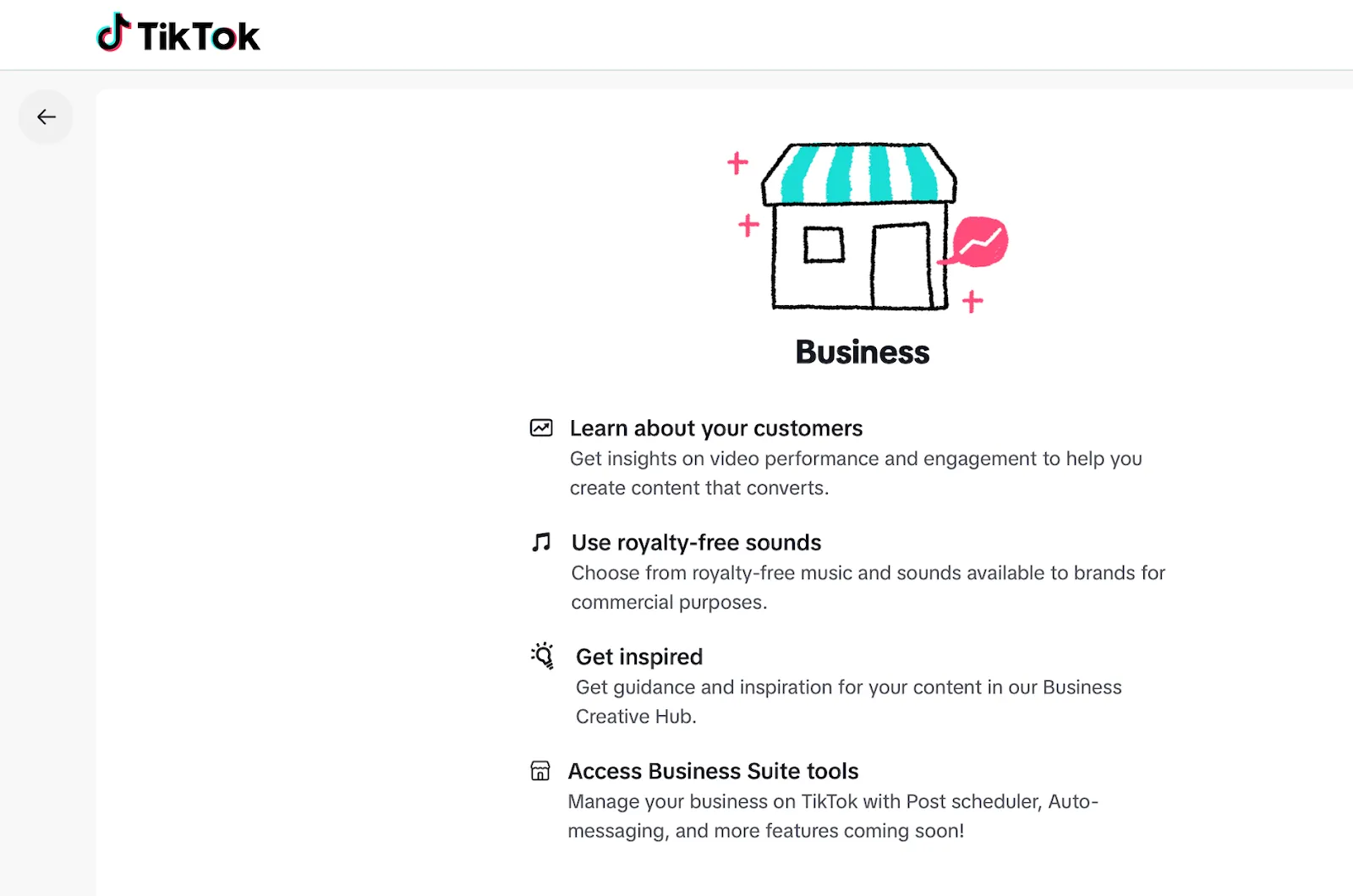
Select the category that best describes your business, and you’ll be able to set up a new TikTok Business account. You’ll need to input your business information (such as your business license) to maintain this access.
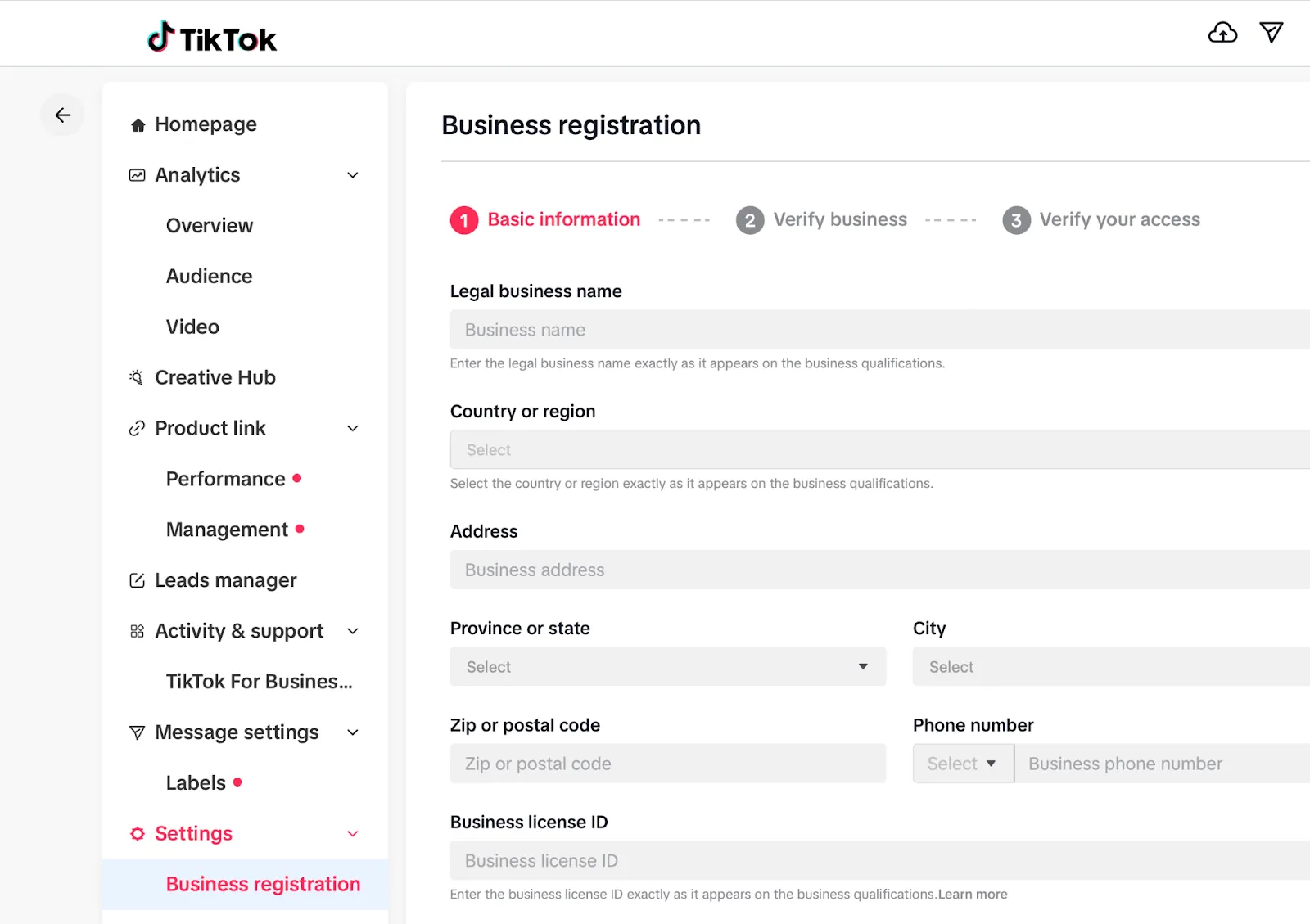
2) Download the TikTok for Shopify App
Sellers should also go to the Shopify App Store and download the Shopify TikTok App.
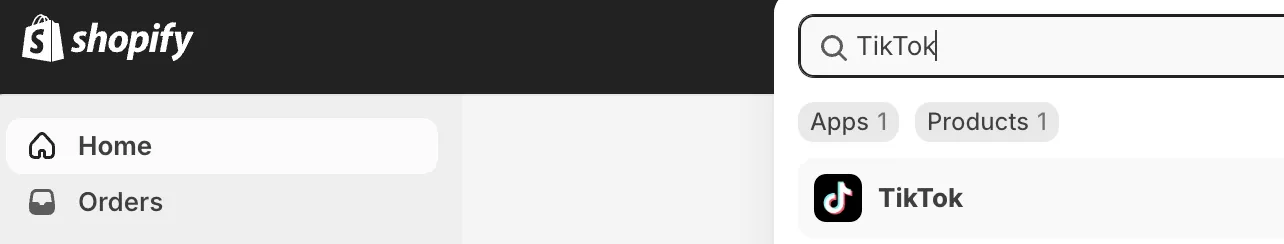
Select ‘Set Up Now’ on the TikTok Shop product card in the Shopify app to begin the onboarding.
Step 3: Apply for TikTok Shop
You can, theoretically, have multiple TikTok Shops under one TikTok Business account - but you would need a different EIN each time, and this should only happen if you have legitimately opened a new business.
To set up TikTok Shop, your business must be verified through TikTok for Business and operate in a country where TikTok Shop is available. You should also be able to provide your business license, ID, Tax Identification Number, proof of address, and a bank account for payment.
Step 4: Edit Shipping Settings
TikTok Shop will default to Fulfilled by Tiktok shipping (similar to Fulfilled By Amazon, sellers will ship goods directly to TikTok Shop warehouses).
If the business plans to sync warehouses and ship from Shopify, these may need to be remapped to match your carrier. The below screenshot is taken from TikTok Shop Seller Centre warehouse guidance, and shows you how to map the Shopify warehouse to TikTok shop.
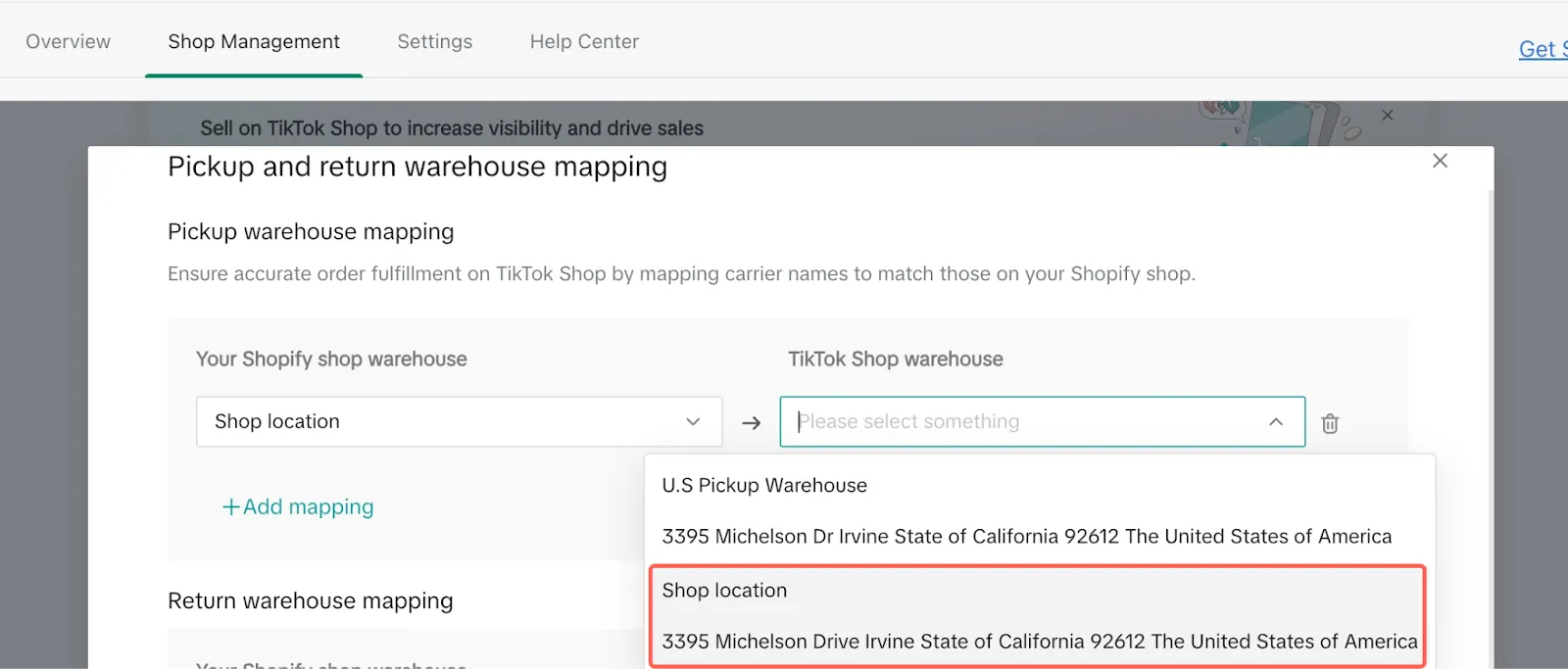
Step 5: Connect TikTok Shop to your TikTok Business account, TikTok ads, and Shopify product catalog
Allowing TikTok Shop to connect to the TikTok Business Account you created enables you to showcase products, go LIVE, and harness some of the #tiktokmademebuyit power for your brand! This optional step also allows users to link TikTok Shop Ads tools to your Shop account.
For Shopify sellers, TikTok will always consider your Shopify storefront the “source of truth” for inventory or new product updates. Continue making changes to product offerings directly in Shopify, not TikTok. Product catalog or inventory changes should sync automatically in the TikTok for Shopify App.
Once a TikTok Shop order is created, the order is passed to Shopify for inventory check. If the inventory is available, the order will be created in Shopify and show in your Shopify Order Admin. If not, the order will not be created in Shopify and will get automatically cancelled in TikTok Shop. Make sure to provide a valid tracking number in Shopify if you are handling your own shipping, as TikTok Shop requires that tracking information be communicated to the buyer. TikTok shop also only allows certain shipment carriers.
Before going live with TikTok Shop, be sure to place a test order, do some quality assurance, and make sure everything is working as expected. Happy selling!