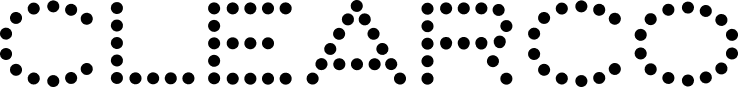How to Set up Your Amazon Store

Amazon is far and away the largest online marketplace in the world. According to a stat from Clearco partner BigCommerce, 49% of all purchases now begin (and end) on Amazon. It’s no surprise, then, that Amazon is where so many ecommerce merchants begin their journey as a brand!
Independent sellers are responsible for over 60% of sales on Amazon, and include both resellers and registered brands. Amazon sales by brand owners grew by more than 22% in 2023, and US-sellers averaged $250,000 in sales (and sold more than 8,600 items per minute) in the same year. No matter your niche, there’s always plenty of excited customers browsing Amazon’s stores – which also means plenty of opportunities for new ecommerce stores.
Ready to get started? Whether you’re a reseller or an ecommerce merchant looking to capture the attention of Amazon’s users, here are some of the industry’s best tips for setting up your Amazon store.
Step 1: Know your Amazon niche
Given the size of its market, Amazon has plenty of resources to offer both resellers and brands – but in order to take advantage, founders should know which part of the seller pool they represent. For example, popular options include:
- Private label sellers: many Amazon merchants create, customize, or otherwise sell private label products under their own brand.
- Wholesale sellers: these Amazon merchants buy in bulk directly from a brand or distribution centre. Wholesale sellers can be direct-to-consumer brands, sell to other businesses, operate on a subscription-based model, and more.
- Handmade: Amazon Handmade is a dedicated platform for DIYers, in-house manufacturers, or artisans that craft goods from scratch.
- Amazon resellers, including dropshippers and retail arbitrage stores, keep track of trends and source popular goods at a low price. some text
- Amazon dropshippers source products from a third party supplier, leaving the procurement, storage, and shipment of these products to them as well.
- Retail arbitrage stores list goods on Amazon that have been purchased from a different retailer (for example, Target or Walmart).
Tip: retail arbitrage is allowed on Amazon, so long as the product is resold brand new. If you’ve ever bought snack food, air freshener, or paper plates on Amazon that didn’t come from the manufacturer, chances are they came from a seller like you!
Ideally, you should know what types of goods you’ll sell, as well as how you’ll procure them, before you open your store. Reselling is a popular first step for many Amazon sellers, whether it be through dropshipping or retail arbitrage, since it can be done with a relatively small amount of cash. However, wholesale, in-house, or private label sellers are often more scalable business models long term, especially if you can leverage an existing supply chain, customer relationship, or brand.
Step 2: Decide how you’ll ship
Amazon offers sellers two options for shipping out products: fulfillment by Amazon (FBA) and filfullment by merchant (FBM).
- FBA products are shipped by the seller (you) to Amazon’s warehouse. Amazon is then responsible for packing your goods, filling the order, and sending the products to the customer when you make a sale. Costs for the program vary by size and weight, but a small box costs around $5-6; FBA merchants will also need to pay monthly storage fees for the amount of space your goods take up in Amazon’s warehouse, which is $0.87 per cubic foot Januar-September, and $2.40 per cubic foot during the holiday season (October-December).
- FBM products are shipped directly to the consumer. Sellers can take advantage of Amazon’s shipping discounts and ship from their own location, or use last-mile delivery from a third party instead.
There is no right answer for the shipping option, although in general, only FBA sellers can access Amazon’s “Prime” logo and overnight express shipping. Amazon does have an option for seller-fulfilled Prime shipping, but sellers will need to pre-qualify and pass a 30 day trial, where sellers will need to prove you can adhere to the “Prime shipping” deadlines. Sellers with large or bulky items, or items that are very sensitive to price fluctuations from storage costs, may find it better to ship goods out themselves.
Tip: the New Selection Program is an initiative that Amazon offers for new barcodes and items (for example, those listed by a private label brand). This program comes with a 10% rebate and free storage perks!
Step 3: Set up shop as an Amazon Seller
In order to list, manage, and otherwise sell products on Amazon, you’ll need an Amazon account. This starts in Amazon Seller Central, which is the ‘hub’ for sellers listing goods on Amazon. Amazon’s selling fees will depend on a number of factors, including whether or not you register the business for an individual or professional seller account.
- Amazon Individual accounts cost $0.99 per transaction, but have no flat fee.
- Amazon Professional accounts cost $39.95 per month and are ideal for larger sellers.
Important to note as well that only professional accounts include access to Amazon’s ad service, Lightning Deals, or the Amazon Currency Converter. The latter could come in handy, as US-based Amazon sellers are free to set up shop virtually anywhere in the world, so long as they’re compliant with the local tax laws.
Once you’re ready to get started, sign up for an Amazon seller account, either using your existing Amazon login or by creating a new account and username. You’ll need to verify your phone number and email, business location, or business type (individual or LLC). If you’re registering yourself as an LLC, you will need a business number, and in both cases, you’ll need to provide an address for the business (or a PO Box in lieu of an address, since Amazon doesn’t keep your location a secret). Ecommerce brands can register with Amazon’s Brand Registry, which gives you extra services and permissions on the store.
Step 4: Create a great listing
Before customers can realize how great your products are, they need to know you have products to sell! This is when to invest time into doing keyword research, looking at other products in your niche or category, how other sellers list these products, and the keywords you’ll need to find the customers who are looking for exactly the products that you have to sell.
This is also the time to take product photos. If you haven’t already taken product images (or have them from the manufacturer already), make sure to snap clear, high-resolution shots of your product from multiple angles, as well as images of it in use. A white background, a light box, or even craft paper taped to a wall can all make for a clean, distraction-free shot.
Your Amazon listing will also need to have a product title that is short, descriptive, and ideally targeted at a popular keyword. Keywords can be found with paid tools like Helium10 or JungleScout, or ahrefs offers a free version. In addition to your title, bullet points that highlight the key features of your product, followed by a more detailed overview, makes it easy for customers to get the detail they need in your description.
Tip: registered ecommerce brands can also access Enhanced Brand Content – eye-catching, image heavy listings that let you show off more of your brand.
Step 5. Ship out your product
Amazon requires Amazon FBA sellers to have a Global Trade Item Number (GTIN), which can be one of the following, depending on the nature of the goods you sell:
- Universal Product Code (UPC)
- European Article Number (EAN),
- International Standard Book Number (ISBN)
You can request a GTIN barcode be issued from the database of GS1 Standards, which holds a record of every UPC. If you don’t have the same brand attached to both your GS1 code and Amazon listing, your listing could be disallowed. EANs are used to sell products in Europe, and ISBN is the standard for books.
If you’re shipping FBA, Amazon will also issue you a Fulfillment Network Stock Keeping Unit (FKSKU) code – which will tell Amazon where your item is in the warehouse. The catalog number you’re given from Amazon is called the ASIN: the Amazon Standard Identification Number. This is listed in the product’s URL and on the product page.
Tip: products are always given an ASIN, but brands can choose whether to use Amazon’s FKSKU number or a UPC code for the goods. If the brand sells via another channel or website, it’s sometimes easier to use UPC. However, since UPC codes aren’t unique to you as a seller, there’s a chance your goods can get mixed up with counterfeit goods sold by another store – so keep this in mind as you set up.
Step 6: Promote your brand
After you’ve optimized, created, and designed your product listing, it’s time to let customers know about your brand. Ecommerce merchants with another sales channel can promote an Amazon store organically by sharing it via their email list, existing website, or sms campaign. Amazon ads are also a good option to increase visibility.
Amazon’s “A9” algorithm defines how far up the list of goods your product will appear. The algorithm is inclined to show customers what it thinks they will buy – so make sure the listing is clear, relevant, and ideally well-reviewed! Concise listings with relevant keywords will help get the right customer in front of your product, but the relevance, customer reviews, and price will ensure they click “buy.”
Amazon is the largest online marketplace in the world for a reason! No matter what time of day, there are always customers flooding into its digital doors – and setting up an Amazon store can be an important first step for many ecommerce brands. Happy selling!