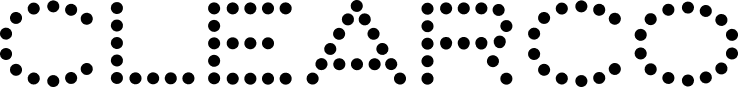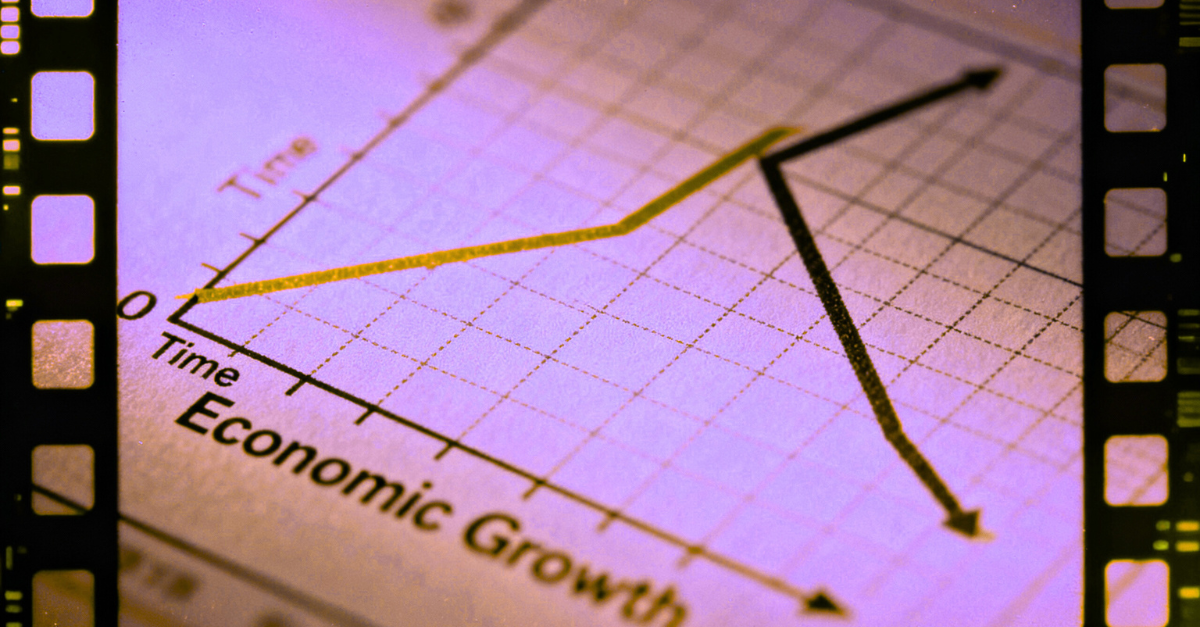To send or not to send? How to develop a successful email marketing campaign.

By some, email marketing is seen as a beloved marketing channel that’s cheap, quick, and easy. By others, it’s seen as an inconvenience that’s hard to learn, hard to hire for, and hard to train. But if you’re looking to scale your business, email marketing is one of the most effective ways to grow your audience and pull in new customers — and, it’s pretty cheap in comparison to other channels. Let’s take a look at how to start setting yourself up for email marketing campaign success.
Choose an email marketing platform
If building an email seems like a daunting task to you, you’re in luck. Gone are the days of having to become fluent in CSS or HTML in order to build a nice-looking email template, thanks to the abundance of out-of-the-box email marketing tools on the market. If you’ve got a coding background or are eager to learn, don’t worry — there are still plenty of tools that let you build your emails from scratch.
The email marketing software market has never been hotter, which is great in that it leaves you with plenty of options, with the downside being that you might become paralyzed with indecision. Some of these tools are very targeted, focusing on functions like building pop-ups on-site, or adding dynamic content within your emails. We’d recommend avoiding these types of platforms to start so you can look into fully-fledged email marketing systems. Some of the big names in email marketing these days are Klayvio, Constant Contact, ActiveCampaign, and Mailchimp, among others.
From here, check out the landscape, make a shortlist of contenders, and then reach out to your top picks to see a demo or ask specific questions about your needs. When in doubt, it’s always a great idea to reach out to any other entrepreneurs in your network to see what advice they have.
Start building your email list
First things first — in order to email your subscribers, you’re going to need subscribers. So where do you start? Make sure your website has a visible CTA to either create an account or subscribe to emails. This could be something you include in your top or bottom navigation bar, or something that’s featured on your homepage. To be a bit more aggressive, you could also employ a lightbox — a form of a pop-up — that appears once someone has scrolled through 75% of a page or spent more than 1 minute on a page, for example.
If you decide to go with a “create an account” CTA, make sure you include an email subscription option within the account creation process. It doesn’t matter if you’re not ready to start sending regular email communications to your subscribers yet, it’s important to start collecting emails to make sure your future campaigns are a success.
Consider your email types and your email goals
Not all emails are the same, so not all emails should be treated the same way. Before you hit send on your first email, make sure you understand what type of email you’re sending and what goals you have. To lay the groundwork, we’ll cover the top three types of emails you’ll want to be sending as you build your email marketing strategy: transactional, promotional, and relational emails. We’ll also take a look at which metrics you should be tracking as they relate to each type of email, such as open rate, click-through rate (CTR), bounce rate, and conversion rate.
Transactional emails cover any emails relating to a customers’ transactions, like an order confirmation or a shipping or delivery confirmation. Beyond these more obvious transaction-focused emails, they also encompass some less obvious communications, such as changes to the terms of service, email subscription confirmations, or password resets. Transactional emails typically see very high engagement from subscribers, especially when compared against the more traditional marketing-focused communications. Because there’s not necessarily a CTA in these emails, it’s more important to track open rate than something like CTR or conversion rate.
Promotional emails are what you might typically think of when you hear “email marketing”. Promotional emails are those that alert your subscribers to upcoming sales or promotions and generally encourage them to make a purchase. CTAs should be driving the subscriber to purchase your product or service, and you’ll want to track the standard email marketing metrics, such as open rate, CTR, bounce rate, and conversion rate. Because you’re driving the subscriber to make a purchase, CTR and conversion rate will be especially important. That being said, it’s best practice to track all of the metrics we’ve mentioned in this article to ensure successful email marketing campaigns.
Relational emails are the final category of email we’ll discuss here, and they include any communications you’re sending to update or keep in touch with your subscribers. The most common form of relational email is a newsletter. Email newsletters often include company updates, new product information, and thought leadership, and can even be used as a means to further promote any sales or offers happening at your organization. Because these emails are used to engage your subscribers and often have multiple CTAs, it’s important to monitor all of the standard email marketing metrics, paying particular attention to which CTAs drive the most click-through.
Test, tweak, and track
Once you’ve started sending your emails, it’s time to start tracking the performance of your email campaigns. But how do you know what a good open or conversion rate is? It’s important to set up some benchmarks in order to be able to track your performance. Mailchimp has a great email marketing benchmark report which covers the average email marketing metrics by industry. To start, you can use these numbers as a benchmark for your own email campaigns. Once you’ve run several campaigns, you can start benchmarking using your own average metrics in order to ensure you’re trending in the right direction.
As you become more comfortable with your email campaigns and familiar with your metrics, you should start thinking about testing your emails. Take a look at your best and worst-performing emails and consider the similarities and differences between them. Do all of your top emails feature great imagery? Are your worst-converting emails long and wordy? Are your open rates lower the longer your subject line is? Ask yourself questions like these to help dictate your testing strategy, and also consider your email performance — if you’ve already got an above-average open rate, it probably doesn’t make sense to test the subject line.
Once you’ve determined what you’d like to test, start small by running a simple A/B test. If you want to improve CTR, for example, you could try testing a new hero image or headline against your existing one or even changing the treatment of a CTA. It’s best to make small tweaks to your emails to start testing and gathering insights on what’s working and what’s not for your audience. As you continue to run these tests and gather insights across your different email campaigns, you can start to consider larger tests, like full overhauls where you test different copy and creative within the email. Just remember that it becomes harder to isolate what worked and what didn’t as you test more components in an email. To truly improve your email marketing efforts, testing and optimization shouldn’t be treated as a one-off, but instead an ongoing process for your team. The world is an ever-changing place, and your emails should be too!
Now that you’re more familiar with how to start developing your email marketing campaigns, go forth and start your email marketing journey. Remember, email marketing is one of the cheapest and most effective ways to increase your sales and stay engaged with your customers — both prospective and existing. It may seem daunting at first, but if you take it one step at a time, you’ll be well on your way to developing a world-class email marketing program.